I'm attempting to create a nice composite of animated geostationary imagery across the whole globe. At the moment I'm displaying MTSAT, GOES (W) and METEOSAT data.
Here is my current script:
Code: Select all
movieDir=('/home/ho/others/'+myuser+'/McIDAS-V/')
addeParmsMTSAT = dict(
debug=True,
server='satds.bom.gov.au',
dataset='MTSAT',
descriptor='IR1',
band=2,
unit='BRIT',
coordinateSystem=LATLON,
size='ALL',
)
addeParmsMETEOSAT = dict(
debug=True,
server='satds.bom.gov.au',
dataset='METEOSAT',
descriptor='HRIR1',
band=9,
unit='BRIT',
coordinateSystem=LATLON,
size='ALL',
)
addeParmsGOES = dict(
debug=True,
server='satds.bom.gov.au',
dataset='GOES',
descriptor='IR',
band=4,
unit='BRIT',
coordinateSystem=LATLON,
size='ALL',
)
# Setting the bounds of the loop using the 4 most recent times
# METEOSAT is available every 6 hours on satds.bom.gov.au
METEOLoop=[]
for pos in range(-4,1):
metadata,myImages=getADDEImage(position=(pos),**addeParmsMETEOSAT)
METEOLoop.append(myImages)
# Plot MTSAT data every 6th hour
# MTSAT is available every hour on satds.bom.gov.au (actual valid time is 32mins after the hour)
MTSATLoop=[]
for pos in range(-24,1,6):
metadata,myImages=getADDEImage(position=(pos),**addeParmsMTSAT)
MTSATLoop.append(myImages)
# Plot GOES data every 6th hour
# GOES is available every 3 hours on satds.bom.gov.au
GOESLoop=[]
for pos in range(-8,1,2):
metadata,myImages=getADDEImage(position=(pos),**addeParmsGOES)
GOESLoop.append(myImages)
# Building the display window
panel = buildWindow(height=800, width=1000, panelTypes=GLOBE)
#Turn off wireframe
panel[0].setWireframe(0)
METEOlayer = panel[0].createLayer('Image Sequence Display',METEOLoop) #Plots image
MTSATlayer = panel[0].createLayer('Image Sequence Display',MTSATLoop) #Plots image
GOESlayer = panel[0].createLayer('Image Sequence Display',GOESLoop) #Plots image
#Set autorotate
panel[0].setAutoRotate(1)
# Capturing the movie and saving it to your specified movieDir directory
GOESlayer.setLayerLabel(label='%displayname% %timestamp%', size=15, color='blue')
writeMovie(movieDir+'ir-loop-rotate.gif')
Here is the output.
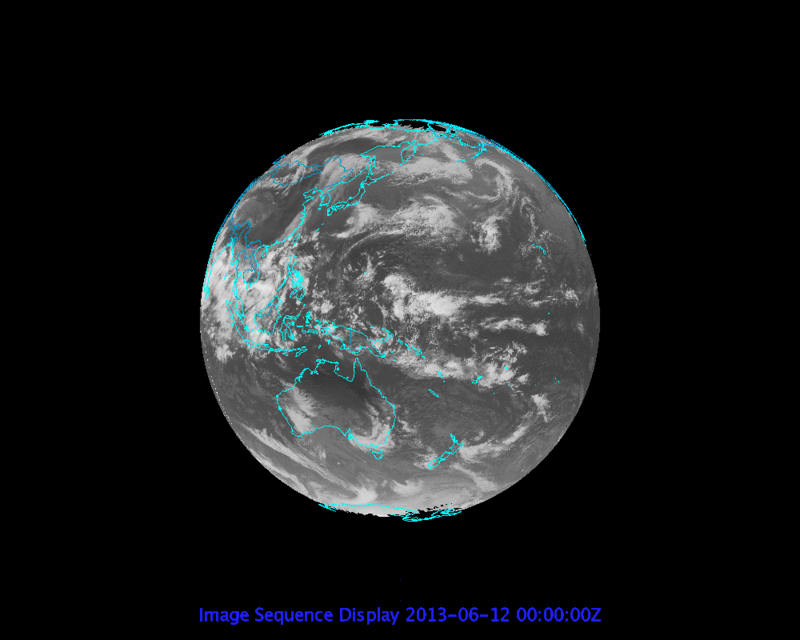
What I'd like to do is
a) Slow down the rotation speed
b) Run the film for longer so that I get at least one rotation of the Earth to complete for the whole film.
Can this be done with keywords to setAutoRotate and writeMovie? Or am I better off using writeImage and manually rotating the globe and advancing the image frames?
Ideally I'd like to run more images on the globe itself (it only uses five at the moment) but that's another bridge to cross.
Paul